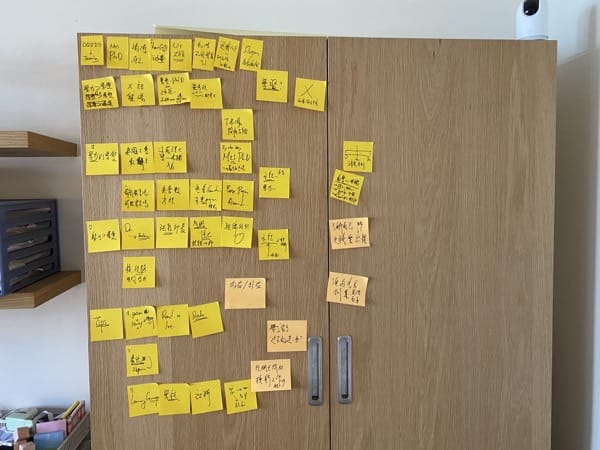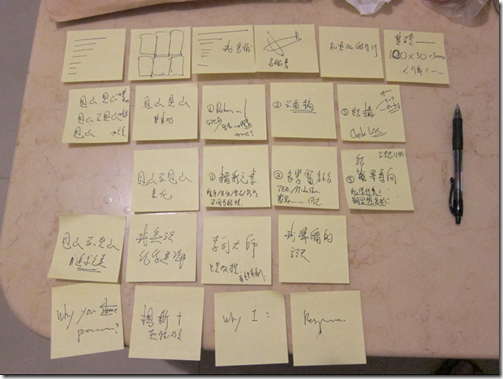7 Essential "Thinking" Steps for Creating Impactful Presentations

At a recent "Breaking Through in Life's Second Half" seminar hosted by 104 Life Bank & 104 Senior (April 30, 2023), several attendees approached me after my 20-minute presentation. They shared how the content resonated with them – some even with tears in their eyes. The feedback on Facebook posts and comments afterward showed that the key takeaways aligned well with my intended messages. At that moment, I felt that spending over 100 times the presentation duration in preparation (that's over 33 hours for a 20-minute talk!) was truly worth it.
It's been a while since I've done a short talk – or what you might call a 20-minute presentation! Different types of presentations, whether they're 20 minutes, one hour, two hours, or full-day courses, each come with their own challenges. But if I had to pick the most challenging format, it would definitely be the 20-minute presentation. Why? The ratio of preparation time to presentation time is highest for short talks. With such limited time, there's little room for error – if you spend too long on one section, you'll either run overtime or rush through the remaining content. Plus, it's incredibly challenging to pack rich, engaging content into such a brief timeframe.
I've just compiled 7 key "thinking" steps that can help make your presentations more impactful, which I recently shared in a livestream. I hope these insights will help those preparing for short talks or presentations in the future.
A quick note: what follows represents my high standards for "great presentations." As a presentation skills coach, I've expanded into teaching "Techniques of Teaching" and "Work-Life Balance Techniques," but my primary focus in corporate training remains "Professional Presentation Skills." In fact, my first business book focused on public speaking techniques. While these guidelines might seem demanding, you can integrate them step by step at your own pace.
Here are the 7 "thinking" steps:
1. Think about what to share
2. Think about what to leave behind
3. Think about how to arrange it
4. Think about how to present it
5. Think about humor, impact, and memory points
6. Think through every visual
7. Bring it to life through practice
Here's the detailed breakdown (long read ahead, approximately 3500 words):

1. Think About What to Share
When preparing for this presentation in late March, I started by writing an article titled "With AI Advancing, Do We Still Need to Learn Presentation Skills?" hoping to find inspiration. With the AI and ChatGPT wave, I considered consulting GPT but quickly realized – if I'm just going to present what GPT tells me, where's my value? This led me to reflect: What unique value can I bring to this presentation?
To uncover my unique value, I realized that while GPT excels at explaining principles, knowledge, and methods, it "knows everything about knowledge but nothing about real-life experience." What's potentially more valuable isn't just knowledge, but my life journey – the cases, successes, and failures I've experienced.
I used the traditional "sticky note method" to deep-dive into my three career phases: from vocational school student to construction site supervisor, insurance agent, instructor, and finally author & Ph.D. I spent about a week putting down 60-70 sticky notes of ideas related to learning and change. However, I only ended up using about a dozen in the final presentation, with many ideas evolving during the process.
To develop impactful presentation content, start broad and then refine—moving from general ideas to deeper insights, gradually narrowing down to what truly resonates with people. Think about what makes you unique and valuable to your audience. While ChatGPT might provide inspiration, we need to dig deeper to find those stories that only we can tell.
2. Think About What to Leave Behind
Beyond considering what we want to say, we need to think about what our audience will take away. We must put ourselves in their shoes, understanding who they are – their age, profession, characteristics – and imagine their needs and expectations. Then envision: What key points will they remember after our presentation? In other words, we start with the end in mind, thinking backward from the desired outcome.
For example, in my presentation, I shared stories from three life stages and planned three key takeaways for the audience:
1. Learning needs courage and experimentation to transform life
2. Before learning external knowledge, learn to understand and use yourself – discover your innate talents
3. It's never too late to learn or pursue your dreams
Without clearly defining these outcomes from the start, we risk delivering a talk that resonates only with ourselves, not the audience. Therefore, it's crucial to spend time aligning "what we want to share" with "what we want them to remember," balancing content and objectives. With limited time, we must be selective, choosing content that will leave a lasting impression.
3. Think About How to Arrange It
Once you have your content roughly outlined, consider how to structure its presentation. While there are many possible approaches, starting with a simple three or four-part structure can be effective. For time-constrained presentations, a three-part structure works particularly well as it's easier for audiences to remember – it's a favorite among many experienced presenters.
I used the traditional "sticky note method" to deep-dive into my three career phases: from vocational school student to construction site supervisor, insurance agent, instructor, and finally author & Ph.D. I spent about a week putting down 60-70 sticky notes of ideas related to learning and change. However, I only ended up using about a dozen in the final presentation, with many ideas evolving during the process.
To develop impactful presentation content, start broad and then refine—moving from general ideas to deeper insights, gradually narrowing down to what truly resonates with people. Think about what makes you unique and valuable to your audience. While ChatGPT might provide inspiration, we need to dig deeper to find those stories that only we can tell.
There's flexibility in how you segment or connect a three-part structure. It can be sequential, like "motivation, process, result," or separate, like "learning points A, B, C." Or, as I arranged it, sharing three life experience stories that connect at the end. These are all viable options.
This process is much like screenwriting—while the content remains the same, different arrangements can lead to completely different narratives or logical flows. For instance, I chose to label them simply as Story One, Story Two, and Story Three, rather than giving each story a specific title, which I felt would be too cliché. To verify my arrangement, I shared my thoughts through a livestream with my audience. This forced me to structure everything early and condense my ideas into a shorter presentation.

4. Think About How to Present It
Once the content is set, consider how to use slides to enhance your ideas effectively. Slides can help audiences better understand your thoughts and become more engaged. A simple standard is: "Let the audience see the images I'm talking about" (not just the words!).
Since I was sharing stories from my life experiences, I used many past photos, personal pictures, and even animated transitions to illustrate these stories. This way, as audiences listened to my words, they could see these visual representations, making it easier to transform my words into mental images.
Additionally, I carefully controlled the timing of slide appearances to match my speech progression. This helps audiences not only understand my content more clearly but also follow my presentation pace more easily.
Finally, I employed three major slide techniques: visualization, half-image-half-text, and large text flow to compose my slides. This allowed me to communicate my ideas more effectively during the presentation, making it easier for the audience to grasp my content.
5. Think About Humor, Impact, and Memory Points
After arranging the presentation structure, to make it more engaging and memorable, consider: humor points, impact moments, and memory points. The approach is to first analyze the entire presentation structure and think about how to incorporate engaging elements or subtle humor, ensuring the content remains dynamic and keeps the audience engaged.
Next, predict audience reactions and identify potential surprise moments, or design memory points to enhance content retention. For example, in this presentation, I showed everyone what my photos would look like if I had only learned without changing – I knew people would laugh at those photos. I also knew people would be surprised and amused when I started by using ChatGPT to look up other speakers' content.
Memory points are often phrases or golden sentences. They can be displayed in large text flow, making them easier for the audience to remember. Of course, it's not about memorization for its own sake, but about condensing your content into one sentence that can recall the entire presentation.
6. Think Through Every Visual
Here, "visual" refers to being able to clearly imagine every slide in your mind before your presentation. This helps you deliver more naturally and fluently without needing to memorize every word. During preparation, close your eyes and try to remember each slide. For instance, I can still remember the opening cover slide, the second slide showing demographic data, the next few slides with ChatGPT queries, followed by images comparing my life before and after 40.
This practice helps you naturally connect keywords and visuals during your presentation, creating an engaging talk. Don't try to memorize every word. Instead, focus on key visuals that represent sets of keywords or talking points. This way, when you're on stage, you only need to remember these visuals to naturally present each section's content.
Some people write out word-for-word scripts for presentations, but trying to memorize such scripts creates a huge cognitive burden and increases stage anxiety. Therefore, I always suggest "remembering every visual, not every word." Before presenting, verify that your slide transitions match what's in your mind. This helps you feel more confident during the presentation because you know what comes next. Plus, since you haven't memorized every phrase or word, your delivery will be more natural.
7. Bring It to Life Through Practice
The final crucial secret is turning thinking into reality. This doesn't mean success comes from merely thinking – it requires putting your visualization into practice. Especially for important presentations, you can't rely on imagination alone. You need to practice and rehearse in advance.
How many times do you typically rehearse before an important presentation? For performers, rehearsals are non-negotiable—they refine delivery, pacing, and stage presence. However, for presentations, rehearsals often seem unusual! People expect great performance without any prior practice, expecting their first time on stage to be perfect. That's quite a demanding expectation! Therefore, it's crucial to arrange practice sessions, using repeated corrections and feedback to ensure good performance when it really counts.
For example, with my 104 presentation, I started practicing a month before by sharing learning and change concepts through a livestream. Two weeks before the presentation, I shared a draft version at a fan meetup, mainly to get a feel for timing and section allocation. The day before the presentation, I delivered a near-final version at a demonstration lecture. So what the audience saw at the 104 seminar was actually my fourth public sharing.
Of course, if you don't have opportunities like these to practice in front of audiences, you can find friends to be your audience and provide feedback. I believe practicing with real people provides a much better sense of the actual presentation than practicing with a camera or voice recorder. Even just 2 or more rehearsals can help you feel more confident and perform at your best.
Summary
Let's review the key points:
1. Think about what to share: What's especially worth sharing? What can't AI or ChatGPT find? What's worth deep exploration? What life experiences can you write about? Remember, sticky notes and mind maps are great brainstorming tools.
2. Think about what to leave behind: What impact do you want to make? What will listeners remember after 20 minutes? How will these memories affect them? What value will they gain?
3. Think about how to arrange it: What flow should you use? How many sections? What are the memory points for each section? How do you open and close effectively? Is the flow smooth?
4. Think about how to present it: What kinds of slides will enhance your message? How can you help audiences "see" what you're saying? Are your visuals timed well with your speech? Have you used slide techniques effectively?
5. Think about humor, impact, and memory points: Where can you add engaging moments? What will surprise your audience? What key phrases will stick with them?
6. Think through every visual: Can you visualize each slide transition? Does your mental flow align with your slides? Have you considered your stage presence and audience interaction?
7. Bring it to life through practice: Don't just think – make your vision real through rehearsal. Practice several times before the actual presentation, refining your delivery through real speaking experience. For important venues, consider arranging several small-scale presentations beforehand.