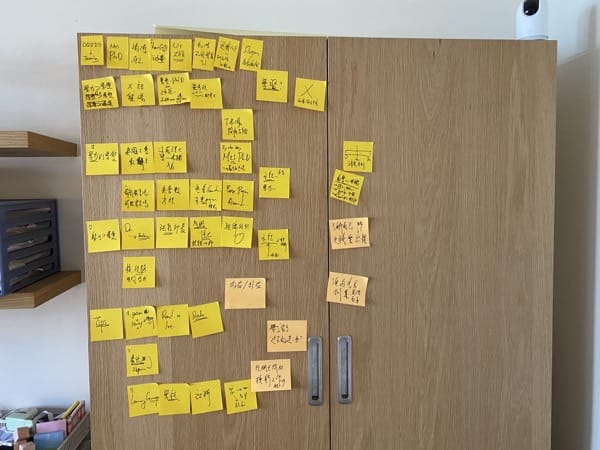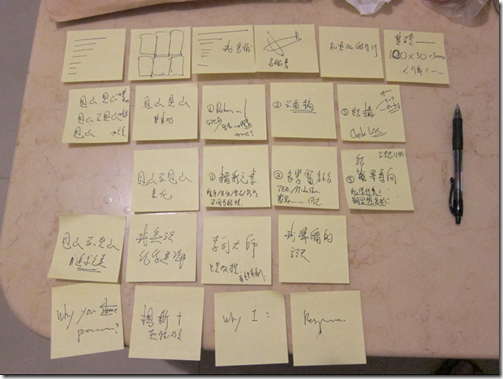How I Prepared for a Seven-Minute Presentation: Lessons from the Professional Presentation Skills Reunion

The day before my presentation, I had nearly finalized my content. After a video meeting with my research partner Yafang—who had also taken the Professional Presentation Skills course—I did a one-on-one practice run. The result? 9 minutes and 40 seconds... Yafang said, "Don't worry, Dr. Jeff. You're the coach—no one is going to cut you off, no matter how long you talk..." I laughed and replied, "It's precisely because I'm the coach that I need to hold myself to the same—or even higher—standards as everyone else!"
The first thing I did after finishing the practice run was to start cutting slides! Limited time means sharing limited content! Time constraints are actually a form of refinement. Shorter time frames force you to craft more impactful presentations!
The Professional Presentation Skills Reunion
I had originally planned to organize a Professional Presentation Skills (let's call it PPS) reunion in early 2020. From the first cohort to the current 18th, we've had over 300 partners passionate about presentation techniques who have received professional training (or as some might say, involved rigorous practice!). This year, I wanted to find a time for everyone to get together, see how everyone has grown, and review their presentation skills.
Although the pandemic delayed us until September, once the invitation went out, nearly 30 partners signed up to share! Those who voluntarily signed up to present definitely made the right choice! Not only were they guaranteed spots (many audience members couldn't register in time), but the process of presenting is itself a form of organizing thoughts and learning.
And as the coach... of course I had to deliver a 7-minute closing presentation! That's right, just like everyone else...7 minutes!

Always Stand in Your Audience's Shoes
It was a busy week—I needed to provide final feedback for the nearly-completed Techniques of Teaching Online Course videos; the upcoming book release had some finishing touches; not to mention restarting my dissertation, which required time to get back into the flow!
To be honest, I initially thought I could just reuse the content from my 20-minute presentation at the Influential Speaking reunion from two months ago, add some slides, and be done. One week before the presentation, I suddenly realized—I only had 7 minutes! That's completely different from 20! This meant I had to completely rethink and restructure my content.
When preparing my presentation, I followed the same principles I always teach: focus on these three core questions:
"If I were in the audience, what content would interest me most about (the presenter)?"
"What questions might the audience have about this content?"
"After this presentation, what will the audience gain?"
These three questions can be condensed into one phrase: "Stand in your audience's shoes!" Have you tried standing in your audience's position and thought from their perspective? Though this phrase "stand in your audience's shoes" sounds simple, in my experience, it's actually the hardest thing to do.
The easy part is that if you do this, your topic and content won't stray too far off track—they'll remain focused and meet audience expectations.
The challenging part is: we often say "stand in the audience's shoes," but in our minds, we're thinking, "what I want to say is most important..." So no matter how much we try to stand... we're still standing in our own shoes... unable to imagine the audience's needs.
What's In It For Me?
For example, if I were to talk about my personal journey of "knowing my destiny at fifty" and how I'm fulfilling my destiny plan... how does that help the audience? What relevance does it have to everyone? And this topic is too broad—impossible to cover in 7 minutes!
What if I just focused on one plan, like the record-breaking crowdfunding campaign for the Techniques of Teaching Online Course? Though it sounds impressive, how would this crowdfunding project benefit the audience? As a listener, why should I hear about this? I'm not doing crowdfunding or creating online videos, so how would this help me after listening? What's in it for me?
To put it plainly: what does your amazing content have to do with me? What do I gain from it?
When you continuously ask yourself these questions, you'll make certain trade-offs. Some things might be important to you, such as my product positioning assessments during the fundraising process, pricing strategy, and marketing operations... but are these details truly helpful to partners in the audience who don't need to fundraise? If not, what should I talk about instead?
Always remember: speak only as much as time allows! Don't say things like "there's too much to cover" or "not enough time"... Have you truly distilled the most important essence? 7 minutes/30 minutes/1 hour/1 day... different timeframes require different focuses and methods. Factor in the time consideration.
Finalizing the Flow and Slides
The most time-consuming part was actually thinking about what to include and what to leave out. After organizing my ideas with sticky notes, I translated them into a structured slide outline using large text slides.
The rest was just finding photos. As always: visual, half image/half text, large text flow, combined with segmented slides. Then, think about an impactful opening and a connected closing. Perhaps add a few well-edited videos or animations to emphasize effects... Once the flow is determined, creating slides using the techniques I teach in "The Art of Presenting" is actually quite simple.

Practice, Practice, Practice
Practice happens in two phases: first, mentally rehearsing the flow, and second, actual run-throughs with people.
The goal of mental rehearsal is to recall every slide without looking at the computer. If I remember correctly, that day's 7-minute presentation had about 65 slides, including three auto-playing videos.
Since this week was particularly busy, I needed to finalize things earlier. So I required myself to finalize the flow three days before and avoid major changes. This meant that two days prior, I could ensure every slide flowed smoothly in my mind—all three major sections, starting from any point, I could switch from slide to slide mentally.
On the last day, I took the opportunity during an online meeting with Yafang to do a one-to-one practice (treating it as if I were officially presenting), which is when I discovered I went 2.5 minutes over time. No problem—just cut some slides! Some content may seem important, but if there's no time to present it, it should be cut! Make the content more concise, more minimal! I went from 80+ slides down to about 65!
On the morning of the presentation, I woke up at 5 AM and mentally went through each slide again while showering. Slide one, slide two, slide three... without needing to look at the computer, letting each slide flow through my mind. The method I've shared with everyone is exactly what I do myself. Nothing special—just thoroughly implementing it.
While driving to the high-speed rail station, I told my wife, "Let me practice with you once, but without opening the computer. Every time I snap my fingers, it means I've changed a slide." Then I set a 7-minute timer... At my final finger snap, the time was spot on—the error probably within one second!

On-Site Observation and Final Adjustments
When I arrived at the venue, my laptop had accidentally been left on the high-speed train (what a terrible challenge, haha!). I had no time to make adjustments or change slides, but honestly, I don't recommend making any major adjustments on the last day anyway, as there's no time to internalize them. Adding or removing one or two slides might be fine, but major changes are unnecessary.
During the lunch break, I ran through the slides mentally again to ensure I was still familiar with everything. During the final break before my presentation, I ran through them once more. As I've told everyone, you don't need to memorize every word—just remember each visual and the flow, and you'll be smooth.
Before going on stage, I specifically observed throughout the day which presentation position worked best—from which position would I be most effective when seen from the back? I realized position changes were appropriate, so I roughly planned my positioning for the presentation.
Enjoying the Presentation Feast
I listened attentively and truly enjoyed all twenty-plus presentations that day. Honestly, I didn't want to use the "sandwich feedback" method, where you start with praise, provide constructive criticism, and end with praise again... I know everyone put in great effort. After a full day of brilliant presentations, no one felt tired—there was only amazement, surprise, and laughter! These presentations were the fruits of time and life investment! Regardless of the final delivery, I know everyone put their hearts into it! That's wonderful!
After the presentations, many partners messaged me, asking for feedback on their presentations... Now it seems they won't rest until they get their sandwich feedback!
Seeing everyone's performance.... I still won't give feedback. Everyone did great—well done! Perhaps what I can share with everyone is my experience preparing this presentation! Even today, I can still remember every one of those 65 slides without opening my computer!
"Is it really necessary to prepare so thoroughly for just a 7-minute presentation?" Perhaps this question shouldn't be directed at me, but rather at the PPS partners whose lives and careers have been transformed and improved through presentations!
I'm proud of everyone's performance! See you at next year's Professional Presentation Skills reunion!

#WhatSeemsFortlessTakesEndlessEffort